Archives Technical Questions Open Thread
Post your Neil Young Archives comments and concerns regarding:
- Technical Blu-Ray, CD & DVD playback, setup, optimization, etc.
Please do not post here ordering, shipping & handling, damaged goods, MP3 download issues, etc. Please post those in these threads:
- Archives Commentary Open Thread
- Archives Ordering Questions Open Thread
Please follow each thread's topic guidance to keep this resource useful.
Got a question? Drop a comment below. No registration required.
Also, see The Neil Young Archives for FAQ's and tutorials. Another source of good answers to questions is good old fashioned search. There is a search box on right about midway down. If you include "Archives Guy" (with qoute marks) and your question, it might just come up.
And -- as always -- see Everything You've Ever Wanted To Know About The Neil Young Archives But Were Afraid To Ask.

If you like what we're doing here, please consider using Amazon links on right. Thanks! You'll be helping to support Thrasher's Wheat and keep the servers cool now that hell has frozen over.)































 Human Highway
Human Highway
















 Concert Review of the Moment
Concert Review of the Moment





 This Land is My Land
This Land is My Land

 FREEDOM In A New Year
FREEDOM In A New Year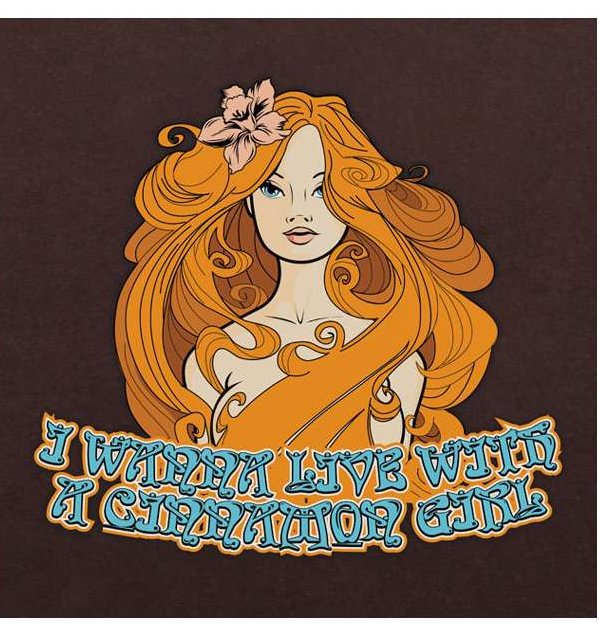








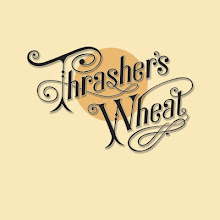
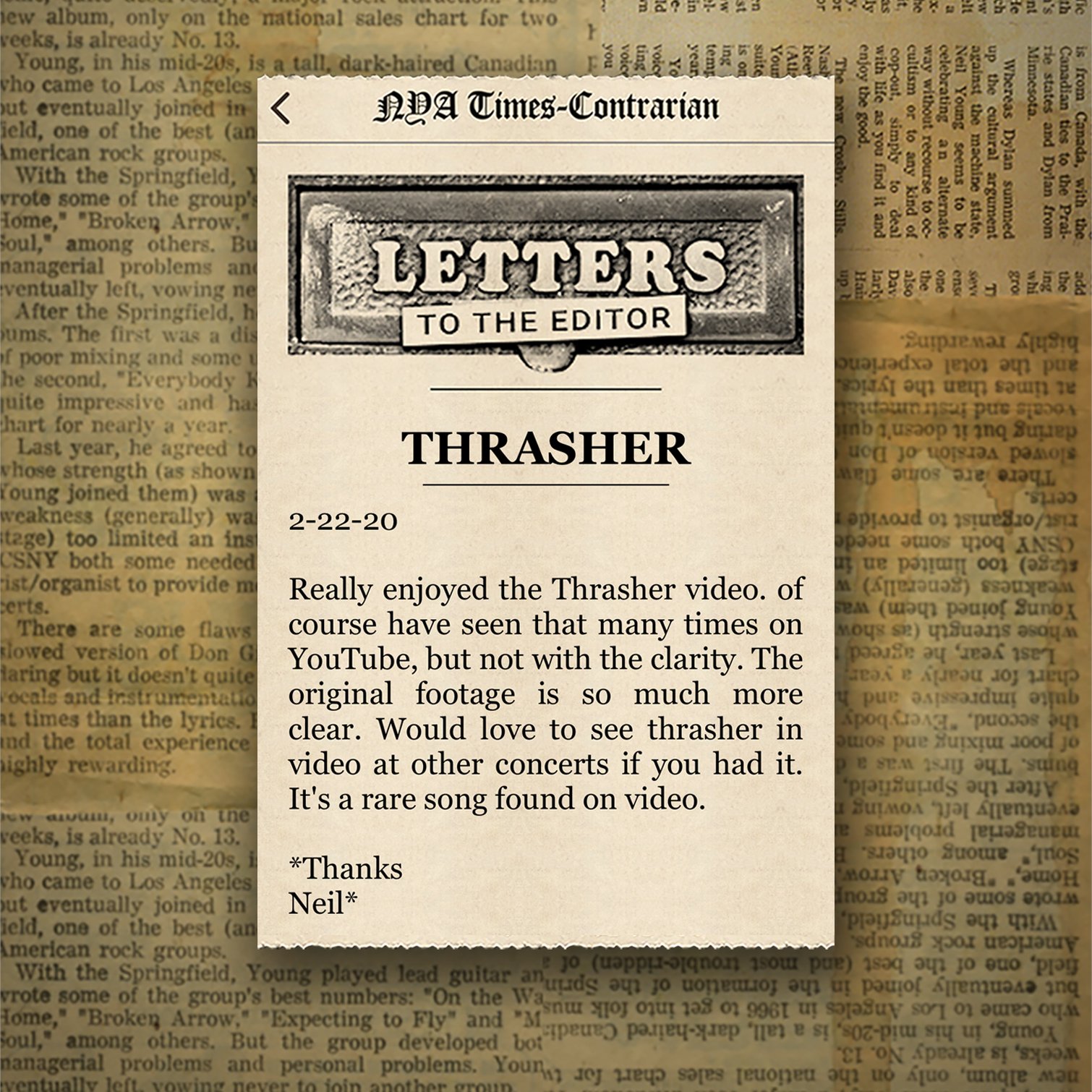 *Thanks Neil!*
*Thanks Neil!*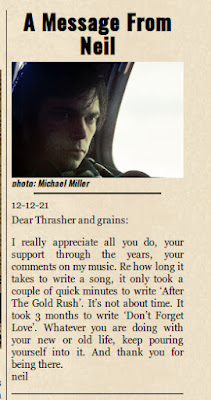

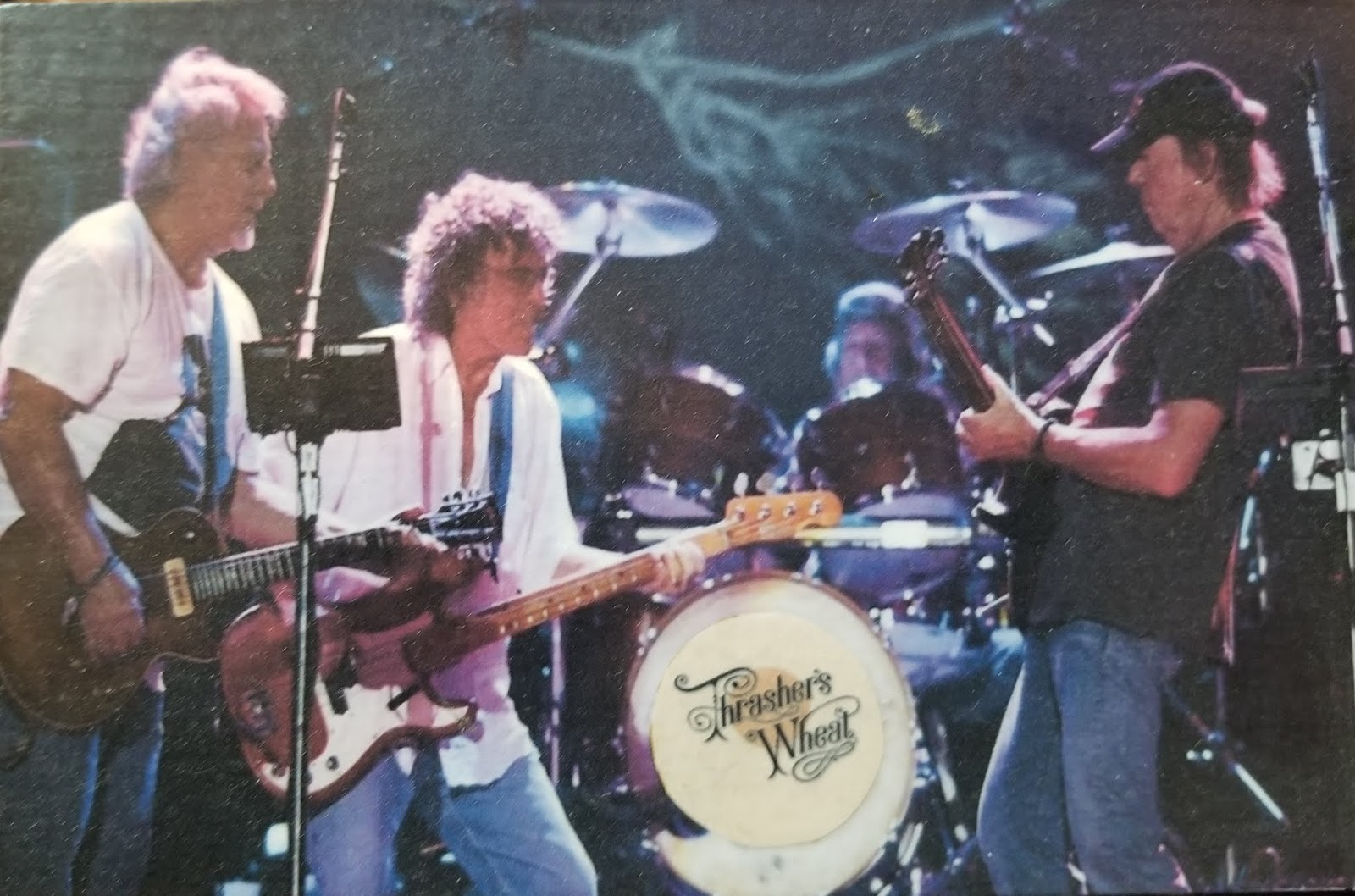


![[EFC Blue Ribbon - Free Speech Online]](http://www.thrasherswheat.org/gifs/free-speech.gif)











 The Unbearable Lightness of Being Neil Young
The Unbearable Lightness of Being Neil Young Pardon My Heart
Pardon My Heart



 "We're The Ones
"We're The Ones  Thanks for Supporting Thrasher's Wheat!
Thanks for Supporting Thrasher's Wheat!




 This blog
This blog 
 (... he didn't kill himself either...)
#AaronDidntKillHimself
(... he didn't kill himself either...)
#AaronDidntKillHimself


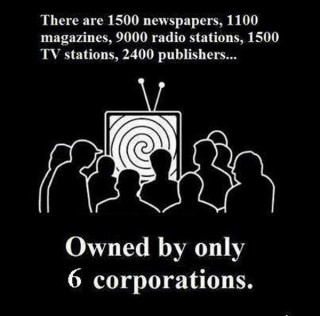

































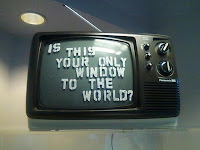


































 Neil Young's Moon Songs
Neil Young's Moon Songs




 Civic Duty Is Not Terrorism
Civic Duty Is Not Terrorism Orwell (and Grandpa) Was Right
Orwell (and Grandpa) Was Right


 What's So Funny About
What's So Funny About 



93 Comments:
How do we find and open the secret tracks?
Look for a feather clipped to the side of the file card.
Thrasher as a man of experience and also all other BD Live users out there please help as I am tearing my hair out!!
I put in disc 0 on my PS3 it says a message from Neil - download and click yes - it takes about 6 minutes to donload and then the blue pin (I wonder) appears on the timeline - when I click it the pic of the squires comes up but the audio is all 'broken' i.e. it sounds interrupted stop/start as if a bad download. What have I / am I doing wrong - is it my brodband download speed? Or did I download when too many are using the local broadband service? Or is it a corrupt file or settings on the PS3? All my other PS3 downloads work - its just this. I've deleted by download manager and tried again but same thing! PLEASE someone help (even AG if youre still poking around!) - please as Im worried the key csn video content coming soon (or MR Soul) may react inb the same way and thats not right having spent over £600 on PS3 and Archives box set.
ALL advice welcomed please!!
UKStevo1971 (gilmourstephen@hotmail.com)
GOD HELP ME - ANOTHER technical problem - had played Disc 0 fine yesterday in PS3 today when putting disc in it shows a 80029940 ERROR - saying disc can not be played - please can ANYONE with a PS3 help me - someone posted something similar a while back I think and it got fixed - please help - cant download the blue pin and play properly and now cant play the disc at all!!!
Secret tracks can be found in time line with the pins e.g. Riverboat DVD has The Loner & Cinammon Girl acoustic live film
When viewing photos during play, the music stops for a second? Does it with anyone else?
UKStevo1971 said
GOD HELP ME - ANOTHER technical problem - had played Disc 0 fine yesterday in PS3 today when putting disc in it shows a 80029940 ERROR
I have the same problem with Early years call WB and ask for a new copy. I have the same problem using a brand new PS3.I'll report when I get my new copy.
Audio question....I am playing the Archives on my PS3 and using a Westinghouse HDTV.....I would like to hear this amazing collection in surround sound but not at a price that is too expensive. What would you suggest I purchase? Do I need an amplifier and how would one hook up the system once I get it? Does the speaker system plug into the PS3 or the TV? What special cables would I need? What set up functions would need to be changed on the PS3 or the TV once the speaker system is plugged in? I am pretty much of a novice at this (as you can tell) so any simple technical advice would be appreciated.
80029940 errors indicate potential problems with your drive, cracks in the disk (often invisible to the eye) and dirty disks.
I'd try and clean your disk with a non-abrasive cloth (not a paper towel) and some mild soap. Wipe from the center of the disk to the egde, never in a circular motion.
Surround Sound question:
Only the JTTP disk has surround sound via DTS-HD Master codec. Any receiver with an HDMI input would play it since you have a PS3 which can do the decoding.
All the other disks are two channel stereo, which means no surround.
continued from last post, I highly advise you to upgrade to at least a 2 channel stereo setup if you don't want to splurge on a 5.1 speaker configuration so you're not listening through your tv speakers, which are probably awful.
As I said, pick up a new receiver with an HDMI input and output.
You connect your PS3 to the receiver using an HDMI cable, then connect the receiver to your tv with a 2nd HDMI cable. Everything then runs through the receiver.
Make sure your PS3 is setup to transit the signal via Linear PCM (not bitstream) for optimal sound and audio.
I recommend Onkyo. I've got a 705 which is now discontinued, but the 505 would work. $344 on amazon, but you'd also need to buy speakers. You could look into bundled receiver/speaker sets.
Check AVSforums for user product reviews for more opinions on all brands
http://www.avsforum.com/avs-vb/forumdisplay.php?s=&daysprune=&f=90
http://www.amazon.com/Onkyo-TX-SR507-5-1-Channel-Surround-Receiver/dp/B001VEI290/ref=sr_1_3?ie=UTF8&s=electronics&qid=1245009101&sr=1-3
Lastly, don't over pay for HDMI cables. They're all the same. They're digital, so it either works, or it doesn't. Check out www.monoprice.com for cables under $10 shipped.
Afterall, it's all just zero's and one's
Lastly, don't over pay for HDMI cables. They're all the same. They're digital, so it either works, or it doesn't. Check out www.monoprice.com for cables under $10 shipped.
Afterall, it's all just zero's and one's
Has anybody had this problem? The only way I can get BD-Live is through my PC. I am using PowerDvd 9. Everything plays fine except for the download. The blue push pin is on the timeline. It shows the info on what the push pin is, but if I open it there is no sound,which is a key ingredient in listening to music. If anybody else has had this problem or can fix it, please post a solution. Thank You
Thanks for all the audio info and advice.....Could you use an optical cable from the PS3 to your receiver for sound (and get the same sound quality through your 5.1 speakers) and use a separate HDMI cable running from your PS3 to your HDTV for video? I bought a Samsung HD/reciever 5.1 surround sound system with speakers for $200 and the person at the store said I would only need an optical cable......I am now able to hear the archives in surround sound but would the sound be better with another HDMI cable instead? It sound great but could it sound better? Boy,am I getting spoiled.
I'm using an optical connection from the PS3 to my Denon receiver. The optical can carry the 24/192 signal up to two channels which happens to be how the Archives are encoded. My receiver is set to Direct (or Stereo) and I see I am getting the full audio resolution from the Blu rays.
The optical cannot carry a 192kHz signal for more than two channels (i.e. Dolby 5.1, DTS 5.1, etc)
You can use HDMI from your PS3 for video only. Just make sure you select optical output under the audio settings of your PS#.
Problem: after downloading the first bd-live track ("I Wonder"), I played the disc some hours later but THERE WAS NO MORE the pin on the timeline.
why?
is it because this time the ps3 wasn't connected to the internet? but the content is in the hard disk.
Hey guys - ive found the two hidden tracks on disc 0 - but cant find any easter eggs - am i searching in vain or arent there any on there - i ask cos in the filing cabinet the two red dots for sugar mountain and peggy have a black smudge on the red tab which im sure means something - does it - or should i head to disc 1 - thanks all!!
Painter - The PS3 has to be connected to the internet for the download to play.
Optical cables CANNOT do 24/192, even in stereo. It maxes out at 24/96. It doesn't work (ideally) with the JTTP's DTS HD Master codec. You may get sound, but it's won't be optimal.
http://en.wikipedia.org/wiki/Toslink
"Optical cables CANNOT do 24/192, even in stereo."
My PS3 is displaying the output signal at 192kHz. The optical out is connected to my Denon AVR-3801. I was told that the optical cable could pass a 24/192 signal up to two channels. Could you tell me what is going on? I can easily switch audio to the analog outputs if necessary.
Thanks
Follow up: I switched to analog outputs on the PS3 and I detect no difference in sound. In both analog and optical modes the display from the PS3 reads 192kHz.
I don't know what this all means but since I do not have a HDMI capable receiver I guess its as good as its going to get. Confusing as hell, though.
TOSLINK, aka optical cables, was created by Toshiba, here's a link to their product page. Do a search on kHz. Page 10 says it can only go up to 96kHz, but who knows how often that's updated.
http://www.toshiba.com/taec/components/ProdLineGuide/toslink.pdf
However, various other sources via google searches say it can now handle 192kHz. Archives Guy said 92kHz in an earlier post, which is what I based my original comment on in addition to the other various, perhaps outdated, sources I found using google
http://www.toshiba.com/taec/components/ProdLineGuide/toslink.pdf
So, my Sony BDP-S300 (firmware 4.50) causes the audio to drop-out whenever I make an item selection in MORE.
Has anyone else withe an S300 experienced that? Is that addressable? Is there a selection I can make for audio?
(Also, any word on the 320 mp3's?)
Thanks
Thanks for the additional info on the optical. Until I need to replace my fairly decent receiver I will have to live with what I that type of connection gives me. It sounds great anyway.
I recognize that although the PS# display read 192kHZ the signal reaching my speakers could be down sampled.
For ronbow, the 320 mp3's are up at leat since yesterday.
Cheers!
Hello
Archives is not working on my sony vaio operating Vista Home Premium on a blue ray drive with intervideo dvd plus blue ray software. Each disk is recognized, starts, chapter one with the warnings shows up, then the 45 rpm record hole filler spins with no access to content or menus. Am I doing anything wrong?
Steve in Upstate NY
Like some others in this thread, I also get a distinct glitch/interruption to the audio anytime I make selections such as viewing photos or memorabilia or lyrics from the individual song / more sections. Have only tried one disc so far (only got it yesterday ... in Australia).
Can anyone confirm if they get a smooth transition or don't notice audio dropouts when looking at photos etc.? And what settings are you using?
I'm using a Panasonic BD60 with latest firmware. HDMI to TV, analog outs from BD60 to stereo receiver.
I have just got The Archives (Blue Ray edition) and now I want to buy a Blue Ray player (not PS 3), and since I don’t know anything about it I have 2 questions. They may have been answered during the last month or so, but if that is the case it has passed my attention.
Question 1: How much storage/harddisc capacity will I need on the Blue Ray player – 1 GB, 2GB or more? When there can be 25 – 50 GB on one Blue Ray disc 1 or 2 GB is not much. There will be even more downloads when the next volumes arrives and I don’t want to buy a new player when vol 2 arrives in a year or two (hopefully).
Question 2: Is it possible to connect an external hard drive to a Blue Ray player through the USB port and place the downloads there. If that is possible it will make things a lot easier.
Can anybody help with these two questions?
Thank you.
Kim
I`m having problems with the download card , I downloaded all songs but in 256 kbps, then I tried again to get the 320 kbps but I received a message saying that my access is denied. Please someone help me with this problem.
Sergio
I know this must have been answered already; but I can't find it again.
I have a brand new PS 3 and a Samsung HDTV, connected with a HDMI cable.
When trying to set audio output settings to 24/192, I do not find that option in the menu.
Can anyone explain me (step by step) how I have to do that, or do I have automatically the 24/192 output ?
Luc,
While I'm not an expert, a few questions.
1 - do you put the HDMI into an audio receiver or th TV ?
If into a receiver, when a SONG is playing (not a menu), hit the square button on your PS3 controller or remote.. at the top it will tell you the output, which is probably 192...
Hope this helps..
Jammincrowe
Jammincrowe,
Thanks for the help. My PS3 is connected to the TV (Samsung le32b653) with a HDMI cable.
I now have a real problem. Disc 0 plays all audio tracks without any problem. Disc 1, 2,...no sound when playing the songs. But, when I play hidden tracks, or do listen to audio files (those with the microphone) I do have the sound.
Is it possible that it has anything to do with the downloed of "I wonder" ? because the problem didn't exist before downloading that. Also, that pin stays blue.
We're one step further on up the road : if I put the audio output on "automatic" everything just plays fine.
When I switch it to 192 : no more sound.
Could it be a problem with the cable, or is something wrong with the TV set ?
OK - repeating my plea for help.
I'm using a Sony BDP-S300 (firmware 4.50), and whenever I make an item selection in MORE (the files), it causes a momentary audio drop-out.
Has anyone else with an S300 experienced that? What do i need to do to resolve that?
Thanks
ronbow,
I have the Sony S300. The current firmware is 4.90. It still has that problem with the stopping. We will have to wait for a high firmware
My local Hifi shop kindly gave me a Panasonic BMP-BD80 (with the latest firmware) to try out over the weekend and I have the same problem with audio drop-outs when I select another option inside a folder. Are there any players that do not have this problem?
Minne
Should have read the FAQ first of course.
It clearly states that the Panasonic's Secondary Audio needs to be set to the OFF setting to prevent stuttering. It works great now. Something similar with the Sony players perhaps?
Minne
Then we S300 users may be SOL for a bit. I had just updated firmware to 4.50, and just requested 4.90.
I've set all the output configs to PCM, and are using analog outs to receiver with HDMI to Sony Bravia.
I have not found any config corresponding to the Panasonic's Secondary Audio that Minne mentioned (thanks.)
You would think there is a sufficient install base on the first Sony BD player such that NY team is aware of issues and attempting to address with Sony, via firmware, wouldn't you?
on the river boat dvd i go to timeline but i dont see any pins to open for loner and cinnamon girl is there a trick to open this help
Just got the message for the second download from BD-Live.
I'm running ArcSoft TotalMedia Theatre 3 on a PC, and have had no problems prior to today.
The download seemed to go fine, but when I went to check it out, the only thing that had been added was the NYA Post Informer icon on the old "I Wonder" download that was available a month ago, and now I can't even play it!
It crashes the program every time. I uninstalled the TMT3 program and reinstalled (including deleting all of the old BD-Live content), and it did the same thing.
So basically, I have LESS than I had before I downloaded this most recent "update". :-\
Can I please have my old version back, or get the Archives team on a fix for this? Last thing we need is to have a silly thing like the NYA Post Informer (which is available to read on the website) mess up the REAL BD-Live material.
Before we start criticizing my running this on a PC, let me reiterate that everything worked perfectly fine before today.
Thanks,
--PunkDavid
Sorry, was a bit cranky last night about this. Any help would be deeply appreciated.
--PunkDavid
To PunkDavid:
I Just downloaded the new Post Informer. Opened the file. First page says "Welcome First Edition". Lower right hand corner has "back" and >> (right arrows). Click on right arrows to 2nd page "I Wonder". Look to lower right hand corner, and scroll up to "play", and hit "enter". Then the alternate version of "I Wonder" will play. Hope this helps.
I have bought the dvd version but will buy a blue ray player in the future .When voulume 2 comes out will the extra features that I have missed on vol 1 be avail if I buy the blue ray version of volume 2
@ Dan in Sedona,
Unfortunately, my computer crashes when I try to open the Post Informer itself. I never even get to the point of seeing the menu you describe.
I go to the timeline, and I see the pushpin and I can read the "info" description (which now has the Post Informer as the icon, unlike before), but when I click on "open", the program crashes.
Like I said, it always worked before the PI was integrated into the download.
--PunkDavid
Confirmation requested
At 6/14/2009 06:18:00 AM, Anonymous Anonymous said...
Secret tracks can be found in time line with the pins e.g. Riverboat DVD has The Loner & Cinammon Girl acoustic live film.
Can anyone confirm this / provide more info ? I have the Blu-Ray version and cannot locate !
Gary
Does anyone know if the BD Live content can be downloaded if I'm overseas? I imagine that because its over the internet, it doesn't matter where you are - but you never know.
Yes, there are secret tracks on the time line. They're yellow pins. When you get to the timeline, if there's a pin, it should be already highlighted. Hit enter. About Cinnamon Girl/The Loaner-- that's on Topanga 3's timeline. I'd know since I was watching it earlier this evening.
I've buyed the DVD set, but I don't find where is the mp3 download card.
Please help me to find it
@Sgarrup
It's in the secret black box.
You can see it at
http://www.youtube.com/watch?v=rvGrss85R3A around 4'50"
Thanks a lot
Has anyone else had trouble with the links not working on the blu ray discs? I can get to the file cabinet and open a folder, but then when I click on play, or back, or lyrics, nothing happens. I've been searching all over the place and can't figure it out. Any help would be greatly appreciated.
In reference to the above, I forgot to say that I'm using a laptop and PowerDVD.
Ok, I figured out that you have to use the arrow keys to get around the folders and hit Enter to select. The tutorial on neilyoung.com said you just had to click, so it was pretty confusing for me. Oh well. Hope this might help someone else along the way.
And also, I had to upgrade to Power DVD Ultra from the Dell version of Power DVD that was preinstalled on my laptop, and update it with the patch. A lot of rigamarole to go through, but fortunately Mr. Young is worth it.
I'm having the same issue with Arcsoft TotalMedia Theatre and the updated "I Wonder" bd-live download that punkdavid posted about earlier on 7/04/2009 04:59:00AM
I'm running Arcsoft v3.0.1.140
v2 + the .130 patch works fine with the updated "I Wonder" bd-live download.
Dan in Sedona, re: your reply of7/05/2009 04:24:00 PM
Can you please confirm the version of TotalMedia Theatre you're running?
I posted about this problem in a couple of other places including the Arcsoft forums. It would be extremely helpful for any other users with this problem to reply in that thread.
Arcsoft Forums Post
AVS Forums Post
Is anyone aware of an official email address to forward technical problem reports for the Neil Young Archives set?
Hallelujah, dabl!!! I'm not crazy!
Thanks for the links and the moral support. I'll see if I can help you too, and if any solutions come up anywhere else, please be sure to post them here.
--PunkDavid
PunkDavid,
cool man, yeah I had the same reaction when I saw your post 'cause I thought I was the Lone Ranger on this one.
Definitely please do email Arcsoft tech support.
The good news is I did at least get the below reply from them from my problem report (which referenced your post here).
The bad news is if they don't provide a private test fix for us and instead wait to include this in the next update, we may be waiting quite awhile.
Meanwhile I'd like to figure out a workaround.
Sadly it's impossible now to run both v2 and v3 TotalMedia Theatre with the latest v3 .140 update.
It would be helpful to know the version of Cyberlink PowerDVD known to work for this bd-live download for reference.
Perhaps user 'Anonymous' will see this and confirm?
--Don
================================
Responser(Joe) 7/24/2009 2:43:43 AM
Hello Don,
Thank you for using our products.
We would have our engineers test it. We would contact you as soon as any info is available.
Thank you for your understanding and interest in our product.
Regards,
ArcSoft Support
ps looks like it *may* be possible to run both v2 and v3 TotalMedia Theatre with the latest v3 .140 update.
I had tried this and failed but not using the below referenced method.
Arcsoft TotalMedia Theatre v2 + v3
BUG REPORT
arcsoft totalmedia theatre v3.0.1.140
Neil Young Archives blu-ray bd-live download play fail July 24 2009 "Here We Are in the Years"
same track plays fine with arcsoft totalmedia theatre v2.0.6.130
to reproduce this problem:
using neil young archives disc 1 download "Here We Are In The Years"
nya,timeline,navigate to blue pin at '1969 Dec',see 'Neil Young album released,navigate to 'Info'
see Post Informer Volume 1 #2 July 24 2009 "Here We Are In The Years" mix by Neil Young 161 MB
navigate to 'Open'
see readable article with 'play/back' button
navigate to 'play' button
see still photo of reel to reel
BUG: get no audio,arcsoft totalmedia theatre v3.0.1.140 interface is hung,can no longer navigate with remote
NOTE: same track plays fine with arcsoft totalmedia theatre v2.0.6.130
nya,timeline,manage downloads,Post Informer Volume 1, 21 "Here We Are In The Years" 161 MB
Post Informer Volume 1, #1 "I Wonder" 76.1 MB
TO REPORT THIS BUG TO ARCSOFT
login at www.arcsoft.com
register your product
go to 'my product list'
email support
ARCSOFT WON'T FIX THIS IF USERS DON'T REPORT IT
NOTE TO NYA ARCHIVES GUY
DO YOU HAVE ANY PULL WITH ARCSOFT?
YOU SHOULD AT LEAST ALERT USERS TO THIS IN THE FAQ
CURRENT ARCSOFT V3.0.1.140
PLAYS NEITHER OF THE OF THE TWO AVAILABLE BD-LIVE
DOWNLOADS
Post Informer Volume 1, 21 "Here We Are In The Years" 161 MB
Post Informer Volume 1, #1 "I Wonder" 76.1 MB
I thought some other people might find value in the experience I just went through troubleshooting a BD-Live problem. I read about there being a new update last week, but was out of town. When I got back home, I threw in an archives disc as soon as I had a chance to get the new download.
Sure enough, the "You have received new material" screen popped up, but after clicking on download, I got an error message. It wasn't very intuitive, something like "There is a problem downloading, try again later". So, I went to the timeline and tried downloading by clicking on the yellow pin. Same thing. The Info option actually gave a more descriptive error: "While there may be new BD-Live content available, your player cannot connect to the internet."
So, I spent a lot of time troubleshooting my home network: rebooting modems, routers, and switches, trying different cables, etc. No luck. I was leaning towards re-installing firmware on my blu-ray player, but then remembered the other part of the bd-live equation: the persistent storage.
My player, Samsung BD-P1500, requires at least a 1GB USB drive for BD-Live to work. It was plugged in snugly, so nothing seemed wrong at first glance. I tried to re-format the drive from the player's menu, but it never showed the files on the drive being erased. I took the drive out and plugged it into my computer. After clicking around some of the folders, I got several "This file/folder is corrupt and cannot be read" error messages. It seems that, somehow, some files had been corrupted, which was preventing the player from downloading the new content.
So, I reformatted the USB drive from my PC (FAT32 format). Plugged it back into the blu-ray, loaded archives disc, and was now able to download the new content, as well as the old content from June, with no issue this time.
I hope this is helpful to someone, someday!
CK
I just purchased the DVD box set of Neil's archives. The guy at the record store told me they would play on my stereo just like a CD. When I try it I get no sound. Have I been bamboozled or am I doing something wrong?
Ground flyer
Ground Flyer,
DVDs don't play in CD players. Period. There has been nothing whatever that I have read about the Archives DVDs playing in a CD player. That wouldn't make much sense anyway, since a CD edition is available for those who'd rather just enjoy the music.
Simply put, the guy at the store either had incorrect information or was pulling your leg for no discernible reason. (I suspect the former.)
@ ground flyer:
Did you put the DVDs in a DVD player or in your CD player?
--PunkDavid
Well, wouldn't you know it - the Sony BDP-S560 wireless player finally comes out so I get one (for $280 through Provantage) and congratulate myself on saving all that money compared to the PlayStation - and now the $100 PS3 price drop is announced today!
I figure I'm still ahead given the extra $50 I would've had to spend for a PlayStation remote (and a special component video cable, since my TV doesn't do HDMI). Then again, it turns out I have to buy extra dedicated storage for the 560; I had planned to use a spare external HD that I also use for music file backup, but the manual says 1) you have to use flash storage (though I still wonder if an external might work) and 2) if your flash drive has any other non-BD Live files on it, they might get corrupted by plugging it in (which I wonder is maybe what happened to CK above). So I played it cheap and bought a 16GB stick for $30; guess we'll see how long that lasts (not that Neil has exactly been deluging us with BD-Live downloads so far).
Anyway, all that aside, the 560 looks great, runs quiet, loads quick and plays the Archives without a hitch (no music hangups when you navigate around the photo/document files) - I'd definitely recommend it, though you do need to take the storage issues into account.
Babs
I've got the Blu-ray edition running on a Panasonic DMP-BD30, and all is fine. However, I want to be able to access the BD-live content, so am thinking of swapping the BD30 for the new Panasonic DMR-BS850 - a Blu-ray recorder which has a LAN ethernet connection. I know nothing about ethernet - do I just buy a standard ethernet cable and link my pc directly to the BS850? Can anybody advise?
@robot427:
Probably you'll want to buy a router if you don't already have one. You can one that isn't for wireless connections for about $20. It allows you to share an internet connection between several devices.
So, it's cable in from the internet, into the cable modem, out into the router, and then out of the router to the computer with one LAN cable and to the BD player with a second LAN cable.
Easy, peasy.
--PunkDavid
Is there a way to navigate while playing the song in the Post Informer? It seems I can either read or listen, but not both...What am I missing?
Thanks in advance.
-GregInTheDesert
Has anyone had any luck getting the Archives to work well on a Sony Vaio laptop? I know it is not ideal but I am no techie and bought this laptop in anticipation of the Archives since it has Blu-Ray. I bought the Total Media Theatre 3 software, have updated the firmware, etc. It functions OK for the most part with occasional "freeze-ups" that require a hard turn off to escape. Also have been unable to get the downloadable items to work. Any ways to improve performance? Do I not have enough memory? Is this just not going to work for me?
The BD-Live errors seem to be a software problem with Total Media Theatre 3.
After trying for about 6 weeks, I FINALLY got TMT 2 to work on my computer and I just got to hear the new "Here We Are In The Years" mix for the first time. I got it recorded in case I lose function again.
I'm afraid we're just going to have to wait until ArcSoft fixes the bug. See the post in the thread by "dabl". He's got instructions on how to contact ArcSoft with bug reports. The more reports, the quicker they'll fix it.
Good Luck!
--PunkDavid
Panasonic just released firmware update v2.0 for their DMP-BD60 Blu-Ray player. It seems to fix the stuttering audio problem when viewing NYA pictures/memorabilia with Secondary Audio=on. Hopefully this fix will be available to the rest of their BD players. Thank you to everyone who complained to Panasonic!
TMT 3 Platinum upgrade 3.0.1.160 seems to have fixed the BD-Live problem. I don't know when this was released, because I had been using TMT 2 recently in order to get the BD-Live to work. Today, TMT 2 decided to stop working entirely on me, so I reinstalled TMT 3 and DL'd the most recent software upgrade.
And what do you f'ing know? BD-Live downloads worked!!!
Hopefully this won't jinx it...
--PunkDavid
Is anyone else having problems with the audio on some of the songs on the North Country disc? I am getting awful bass distortion on "Harvest" as well as the barn video of "Alabama". I have tried changing the speakers, my receiver, my headphones, everything. I have boiled it down to a problem with the disc, or perhaps the PS3? Anyone have any solutions?
Why do I only get 9% of the MP 3 files when I attempt to download them?I'm running Vista and IE 8.I've tried several times and have had support reset the download for me.
we are buying this blu ray set as a christmas gift to my mother. she is the ultimate neil young fan. we are in kind of a spat with my brother about whether to buy her a PS3 or the samsung blu ray player...so here is the question...DO YOU NEED A PS3 TO GET THE UPDATES? any help would be greatly appreciated as christmas is coming up very soon and we are at a crossroads as to which unit to buy (and we really want my mother to have the full experience).
You do not need a PS3 to get the updates. You just need to make sure the BR player is "BD-Live" compatible. It should say right on the box.
Anyone have problems with the Topanga 3 BD and Blu-ray Live downloads from that time period? After I tried to download the files my PS3 no longer recognizes any of the BDs and says they're "not valid." No problems before this and I got the other downloads fine.
mcwada
Using a Sony BDP-S560, connected via Wifi to my Mac, when I try to download the BD-Live material, I get a message saying, "There has been a problem with the content. Please try again".
Why is that? How can I correct that?
Thanks,
Jack
Folks - have a setup question. I have an Oppo 83SE running optical to a Chord DAC64, and HDMI to an Integra 9.8 Pre/Pro. Both streams are fed into a Rotel amp and B7W CM-7s. Two questions:
1. from which signal path should I expect the best sound - my ears tell me the Chord DAC route, but what would it be technically speaking
2. I can set the Oppo optical output to either LPCM (with option for 192) or Bitstream. What should I set at?
Thanks!
Sanj
hey guys, my topanga 2 disc won't play the videos properly. They skip and go back to the menu in a few seconds. any ideas?
I have found a cool jem that could be considered a BD Live update for the Archives, circa summer 1969.
Is there someone to whom I might communicate this idea to?
Thanks,
Paul
Paul,
Email me:
thrasher@thrasherswheat.org
thnx
I am trying to play the Blu-Ray version of the archives on my new Dell XPS using the Dell-supplied PowerDVD DX 8.3. I can play Discs 3, 5, 7 and 9, i.e., the live Performance Series and 'Journey Through the Past' discs; however, the menus don't all work correctly.
More importantly, the remaining disks, i.e., the ones with the filing cabinets, won't play at all. Rather what happens is that the software displays a screen telling me to wait, then there is a brief spinning graphic, and finally a red check mark. But no matter how long I wait (and I have waited for up to 30 minutes), nothing further happens and I am unable to play the disk.
Have other people experienced this problem trying to play the 'filing cabinet' disks on a PC or trying to use the Dell-supplied version of PowerDVD? And does someone have a suggestion for solving the problem? Perhaps purchasing the full version of PowerDVD or some other software player?
All suggestions are appreciated.
Regards,
David
Hi-
Can someone help me with the following issue?
I originally had all of the NYA Vol. 1 bd-live content stashed on a 4G usb drive (could download to then access all of the orig bd-live content from this 4g drive w/no issues). This drive eventually failed, but I had made a copy of all of the NYA folders on the orig flash to a second (16G) usb drive... the problem is that the timelines (for any disk) show none of the downloadable content- content that exists on my backup flash. Anyone know why the content doesn't show up on the timelines?
Hope that makes sense... hopefully I can somehow access the content on my backup media (and/or just download everything again).
Thanks much,
Mike
Hi Mike
I came on here for a similar reason. I lost my usb drive that goes with my sony blu-ray, so tonight I went on to see the timeline and redownload content and noticed that not only will it not let me download, but my pins have also gone missing.
Anyone know what to do?
Thanks
Erik
Hmmm...I just got a new blu-ray player and wanted to try the bd-live feature, since I had only used it on my pc. I could not connect, even though the blu-ray player accesses the internet without a problem. Then I went back to my pc, and received the same error, even though it had worked before. Has anyone been able to successfully get online or see their bd-live content recently (viewing previously downloaded material requires an internet connection)?
Stu
Stu & others recently in 2013 -- we've seen a number of reports about BD Live not working. So it seems the problem is not on your end.
As for how to address? Only the folks at Shakey Pix would know....
Thrasher, thanks for the comment. Do you know of any contact info to let Shakey Pix know about the potential BD-Live problem? I spent too many hours last night trying to debug.
Stu
Hello,
I bought the Blu_Ray set the day of release - great stuff!
I would like to know how can I get the get the hidden tracks onto MP3?
Please help!
Thank you.
Anonymous, send me your email address.
Hello,
A repeat of a prior question but with more info:
I bought the Blu_Ray NYA set on the day of release - great stuff!
I downloaded the BD-Live tracks onto my PS3 fine without incident.
I would like to know how can I get these tracks onto my PC to convert to MP3 or WAV format?
My email is plannineinc@aol.com
Please help!
Thank you.
Has the BD-Live content "disappearance" ever been corrected/solved? I'd love to hear that re-creation of the original mix to "Here We Are in the Years" again. Thanks!
Post a Comment
<< Home